
How to get Money back from Grocery Shopping
Disclosure: “This post may
Today we are going to talk about ways we are earning money back on our groceries! This will be just an overview I will later do a full blog post on each topic! Earning money back on our groceries is a simple way to get us closer to our goal of FIRE. (Financially Independent Retire Early) Read all about it here.
Ibotta

Have you tried this app yet? This is a must app to have! Basically, before you go to the store check this app for all the specials and deals. Click the deals to add to your offers. Then go shopping after you get home, open the app scan your receipt and you will automatically get the saving added to your account. Sign up here through my
UPDATE WALMART SAVINGS IN NO LONGER AVAILABLE!
Walmart Savings Catcher
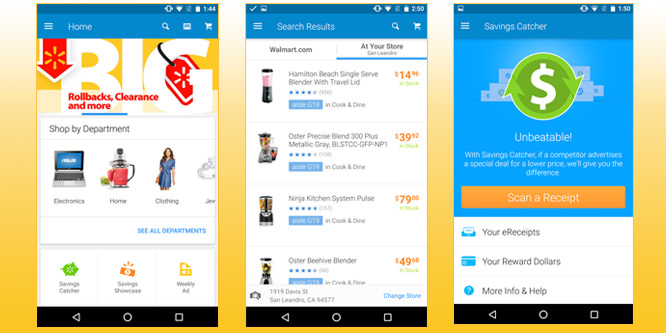
This is another great app to have! This app is easy all you have to do is scan your Wal-Mart receipt within 7 days and it will automatically try and find those items at other stores for less. If they do find a better deal they will credit your account. You can use this credit in the store or request the money to be transferred to your bank account.
**** After scanning into the Wal-Mart app I will then go into the Ibotta app to collect those savings as well.
Note: This app is changing in May 2019 more details to come!
Target Red Card
I use the Target Red Card its linked to my debit card so I’m not charging anything. It’s like paying cash but when you use the Red Card you get a 5% discount on your purchases!
To get even more savings at Target use their Cartwheel app which is now just the Target app. While I am shopping I open up the Cartwheel offers to see what kind of extra savings they are offering. Most of the time I find an item I want and scan it in the app to see if there is a sale if there is I hit add to cartwheel. After you have added all the deals into the cartwheel simply have the cashier scan your cartwheel app the savings will automatically be taken off and then if you’re using your Target Red Card you save that additional 5%!! Win-win! Plus don’t forget to scan the receipt into the Ibotta app as well for even more savings!! =)
Bring Your Own Bags!
Not sure about the area you live in but here in Colorado some areas have started charging 15 cent per grocery bag. So at some stores this will be a double savings you will not only not get charged they will actually give you a credit for each bag you use!!
Which Stores PAY YOU to use your own reusable bags?
- Whole Foods pays 10 cents per bag
- Target pays 5 cents per bag
- Sprouts 5 cents per bag credit
Wow! I hope I haven’t overwhelmed you with all these ways to save on your groceries! If you have a tip that I haven’t mentioned please leave me a comment below!!
Let’s start saving!!!
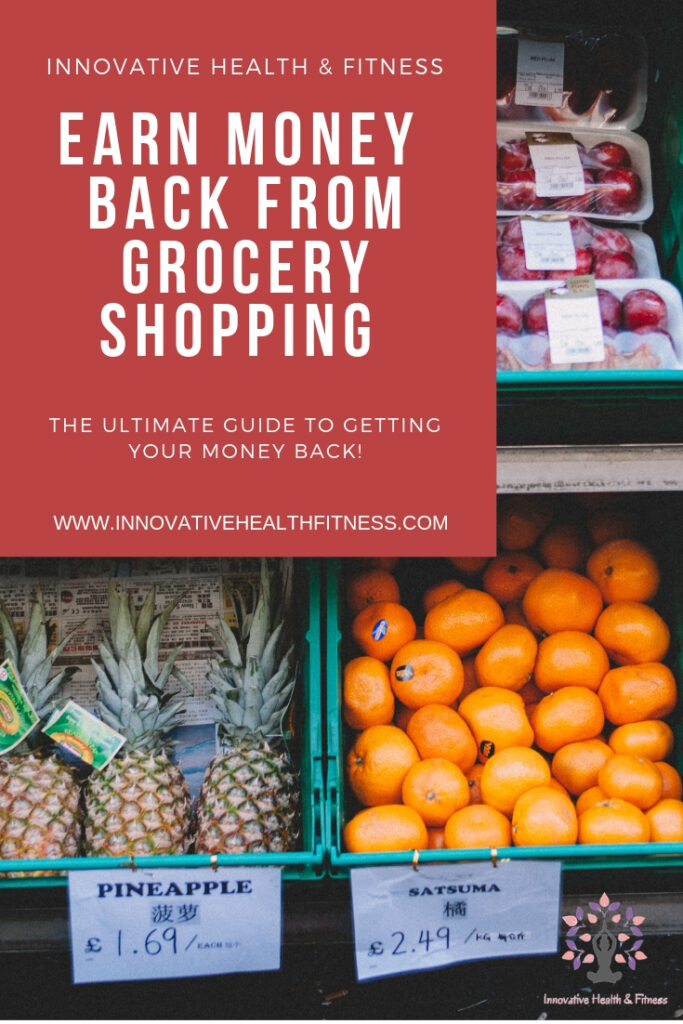
Related posts:

Hi!! I’m Kristin McConnell, I am so glad you are here! I am a wife to my amazing husband and a Mom of two fabulous kids. I love gardening, raising chickens, bee keeping and baking sourdough bread!





I always used Walmart’s saving catcher, but slowly they made changes and it’s no longer working for me! I’ll have to try ibota!
Thanks for the great ideas! I love how we have so many more options these days to save!
Great ideas!!! Thanks!!
I love these ideas, but I always forget to do savingscatcher and Ibotta. Lol Any tips on remembering to do them?
I also use Ibotta! One of the biggest payouts from me has been honey, but it’s about online purchases! There are so many out there now, I bet double dipping could be worth it.
I love Ibotta so much! It’s highly underrated – I feel like so many people don’t know it’s there, but I use it every single week!
Cool post! I haven’t tried these (yet) but I’ve been using an app called “Receipt hog” for a few months now, but they pay you out $10 when you reach 1000 points and I’ve been around halfway there for so long I don’t see this ever happening. 😀 On the other hand I can recommend “Job spotter” where I already collected around $30 just walking around the city and taking photos of hiring signs. Many of this type of apps don’t work in Canada where I am located, sadly.